Dictionary Software
This page describes some Japanese-English dictionary software for Mac. (If you have not enabled Japanese input on your computer, visit the first page of this site now to find out how.)
Apple's Dictionary
macOS comes with a dictionary application (called simply "Dictionary"). It includes a large Japanese dictionary and an English-Japanese/Japanese-English dictionary. (These are Super Daijirin and Wisdom waei/eiwa jiten, published by Sanseidō.)
The Japanese dictionaries may not be activated by default; to enable them, you must open the Dictionary application, then open its preferences from the file menu and put a check mark by the dictionaries you want to use. Drag the Japanese-English and Japanese dictionaries so that the one you prefer to use as a default is on top.
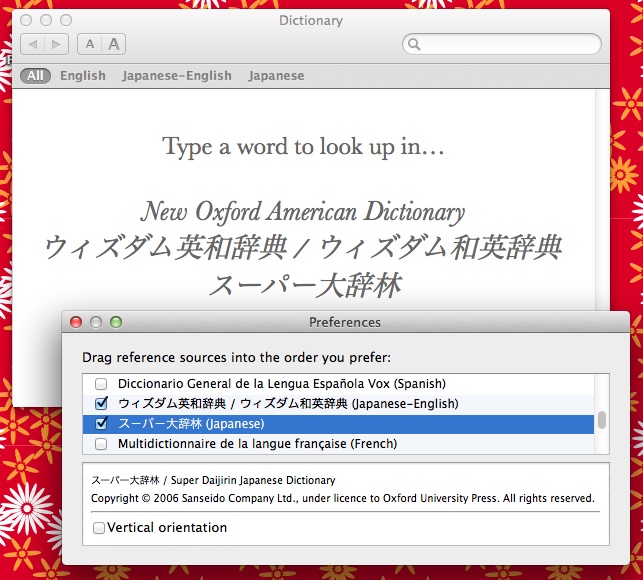
Using Apple Dictionary with Browsers, Email, etc.
Try this: highlight a word in Safari or Mail and select "Look Up in Dictionary" from the Services menu (under the Safari menu just to the right of the apple menu): Apple's Dictionary application opens and displays a definition of the word. (The Services menu may also show you a keyboard shortcut for this. You add or change this shortcut by selecting "Services Preferences" at the bottom of the Services menu.
Even more convenient, you can control-click on the word and select "Look up in Dictionary" from the pop-up menu: a pop-up window will open with definitions. If you have a trackpad and enable "force click" in the system preferences, you can activate this pop-up window by putting the cursor on a word and pressing the track pad a little harder than usual.
Current versions of macOS also include a full translation option when you control click on a word.
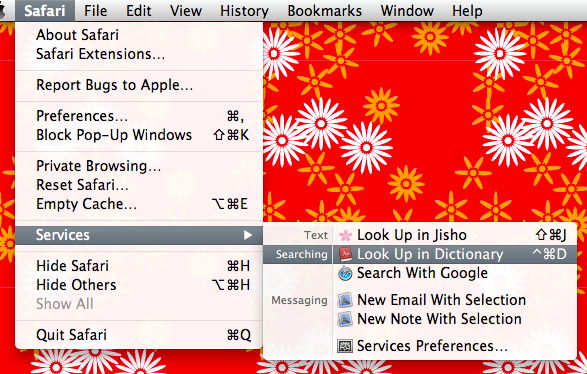
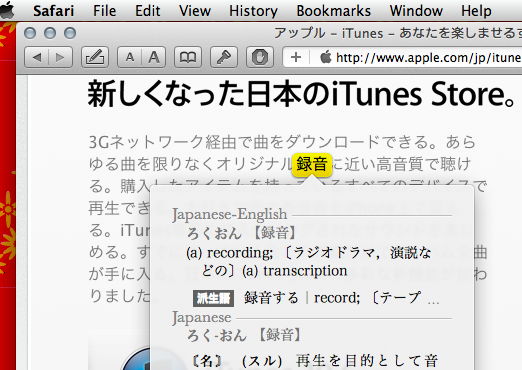
Other Japanese Dictionary Software
There are also third-party dictionaries with features keyed toward Japanese language learners--like integrated kanji dictionaries and the ability to create vocabulary lists. Almost all of these programs use the same publicly available dictionary files (the EDICT/JMDICT Dictionaries developed by Jim Breen at Monash University), so the definitions will be the same, but the interfaces and features vary. Most developers of dictionary software seem to have shifted their attention toward the iphone; but JEDict is a great one that also runs on MacOS. When you register JEdict, you can also load additional dictionary files that cover specialized vocabulary. A particularly useful one is Jim Breen's ENAMDICT, a huge dictionary file of Japanese proper names.