Browsing the Web in Japanese
In the past, different browsers had different feature sets and preference settings for browsing in Japanese, but today modern browsers can display most Japanese pages seamlessly, without any special measures. (If you want to enter Japanese text to do a web search, however, you need to enable Japanese input as described on the first page of this site.) If everything is working correctly, you should be able to read this Japanese sentence:
日本では、いわゆるポストモダンという時代は19世紀にもう既に終わりました。
If you can't read the sentence above, see the section on troubleshooting encoding settings below.
Browsers
All modern browsers can display Japanese, but there are a few small differences between them.
Apple's Safari integrates well with Apple's Dictionary application, allowing you see the definition of Japanese words by control-clicking or force-clicking on them. (See the Dictionaries Page of this site for details.) And now Safari can attempt to translate an entire web page using the Mac's translation feature.
Firefox and Chrome can incorporate plug-ins that extend their Japanese functionality, for example displaying translations of unfamiliar words in pop up boxes or translating an entire page. To see the full range of what is available you can go to the Firefox Add Ons Page or the Google Chrome Extensions Page and search for terms like "Japanese," or "translate,". (Safari takes plug-ins too, but at this point there's not much available related to Japanese.)
Troubleshooting Encoding Settings
Japanese on the web can be represented in several different formats or encodings. In order display a Japanese page correctly, the browser needs to realize that it is a Japanese page and figure out which of several possible encodings are used. Most modern pages use the same standard encoding, called utf-8, but some older pages use different ones. In these cases the browser can usually figure out the encoding by itself and display the text correctly, but if it cannot, it will display the Japanese as a series of nonsense characters. If this ever happens, Safari has a feature that lets you try different encodings, using the following steps.
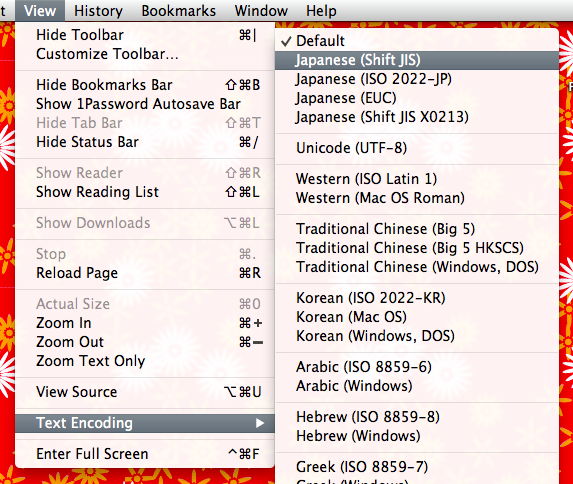
In Safari, select the "View" menu and move down to Text Encoding, then select different options until the page displays correctly. Japanese pages may use the encodings labeled as "Japanese" or the ones labeled "Unicode".
Note that when you go on to a new page in Safari, you may need to manually set the encoding back to "Default".
For some browsers, you can tweak the way the browser guesses uncertain encodings by specifying a default or fallback encoding choice in the browser preferences, but you probably will not need to change this.